8 Interesting ChatGPT Applications
Do you want to improve your daily workflow and even become superhuman? Then, you definitely need to have a look at this overview of ChatGPT-powered apps.
BY GABRIEL MATTYS
JANUARY 18, 2023
It’s possible to leverage productivity and make life easier by using AI-powered solutions. Since the release date of the first GPT iteration, there are already a huge variety of AI generative models. Today I want to provide an overview of eight free tools built using ChatGPT. If you didn’t yet implement any ChatGPT application into your workflow, this is an opportunity to do so. Let’s start!
Disclaimer: I’m not endorsed by any of the following companies. I just enjoy using their tools.
Glasp
The first tool I want to share with you is Glasp. It is a free Chrome Extension and it works with any web content. Glasp is trusted by over 60K users and I understand why.
For me, it’s a super easy way to track what I read. I can highlight valuable parts of articles, make notes and arrange them by tags. It keeps all highlighted content in the “My Highlights” section and I always can refer to my notes again. I would say that Glasp works as a personal library. Also, it is a ChatGPT-powered app that lets to summarize web content in one click. No matter if you are too buzzy or have an article TLTR, Glasp’s summarizing feature is by your side.
Furthermore, with Glasp you can see what other people are reading and selecting as highlighting. It resembles learning publicly. I think this approach is very useful. Moreover, it’s engaging and time-saving. There are already some marks on the article enabling you to decide faster if the article you read is of interest to you. I also use it to share valuable extracts with my colleagues. With Glasp it’s also possible to post any thoughts on your socials immediately. Additionally, the text you want to share will be presented nicely and you don’t need any third party tool for design.
Besides, I use Glasp to get a text version or summary of any YouTube video. After you installed the Glasp Chrome Extension open the YouTube video and find Transcript & Summary on the right side. When you click on it you’ll see three options: view the AI summary, jump to the current time, and copy the transcript. It’s very user friendly.
I really recommend you to try out Glasp it’s one of the tools I use daily.
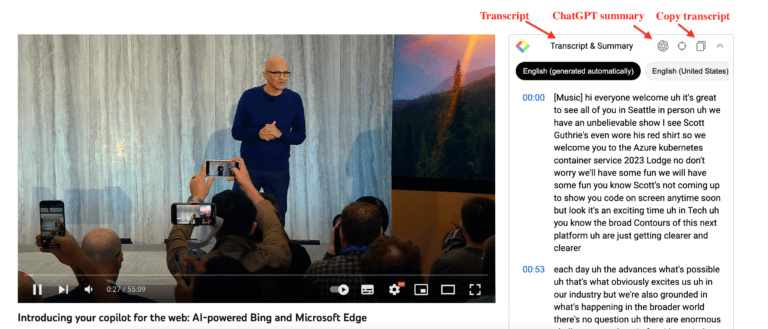
ChatGPT for Google
ChatGPT for Google is a Chrome Extension that uses natural language processing (NLP) to understand user search queries and generate relevant responses.
This extension gives you ChatGPT response together with Google search output and helps you find the information you need more efficiently. Google also comes with an explanation on the right side but as usual, this is always the first paragraph from Wikipedia. The extension’s value is that it provides a clear definition of your response without clicking on any link. Also, you can pop up a ChatGPT chatbot on the same page.
I don’t know how long I will still use this, since the tech giants are all integrating their own chatbots in the search engines.
Promptheus
Promptheus is a Chrome Extension that works as voice-to-text.
After you install it, go to OpenAI’s ChatGPT and click on the Extension. Then hold the spacebar and start recording.
Attention! Make sure you deactivated the cursor in the text bar otherwise you will get errors as I did. Also, if you are doing it correctly, the “hold spacebar to talk” button will change into “talking”.
All AI language models have some limitations and ChatGPT has them as well. Therefore, try to avoid any jargon and abbreviations while using this app. Also, it’s important to talk loud, be clear, and be concise. Essentially when we interact with ChatGPT by typing we need to do the same. Keep it in mind while using it to get the desired output.
Disclaimer: I like using this extension when I’m bored.
Merlin
The next AI-based tool is a Merlin that leverages ChatGPT magic without leaving the current page.
It can generate a reply to an email or comment on a post, summarize a text, or write Excel formulas. Overall, Merlin is able to assist your online presence. I’ve tested it for my Twitter and Linkedin to reply to posts and engage in comments. It works pretty smoothly and could be a great add-on for writing and inspiration as well. To get started:
> Add Merlin to your Chrome
> Go to Gmail, Linkedin, or Twitter f.e
> Press Cmd+M/Ctrl+M
> Write a prompt and get the result > Voila!
Wordtune
If sometimes you have a hard time expressing your thoughts you need to try Wordtune.
This app provides alternatives to entire paragraphs or single words. No matter what you write, Wordtune can help you sound more professional or casual. There is also an option to customize the length of sentences. I’m using it when writing posts for socials. It comes up with cool adjustments for my copy. I suppose it can help those who struggle with consistent writing.
The only downside is that there are only 10 rewrites per day in a free package.
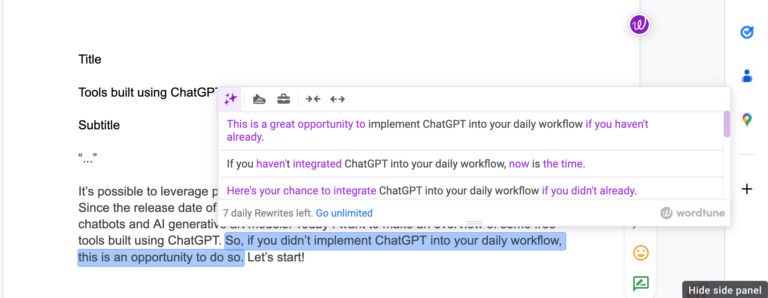
Originality
As long as you write content you might need a tool for checking plagiarism and detecting AI content. You can use Originality.ai is to:
> Scan content
> Scan websites
> Compare the results of all previous scans in a dashboard.
The price is $0.01 per 100 words per scan. It’s not free but the price is acceptable.
I use this tool daily to assess the articles I write using ChatGPT. AI content will be flagged in the future by Google and penalized for SEO. Therefore I want to make sure that our content will still be relevant in the nearby future.
This is one of the tools I also use daily, but I might switch to the tool which will be provided in the future by OpenAI. As of 31st of January, they announced that they are working on their own tool for plagiarism detection. You can read their press release here.
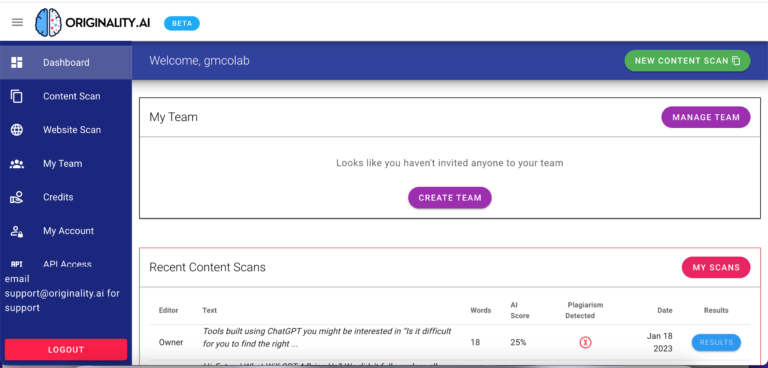
Tactiq
Tactiq is ChatGPT-powered Chrome Extension. It records and transcribes online meetings in Google Meet, Webex, Zoom, and Microsoft Teams. I’m using it for our monthly team meetings.
Tactiq is an invaluable tool to record brainstorming sessions to not forget anything. When we exchange our thoughts on projects it’s hard to track everything that was said. From what I’ve checked so far it transcribes pretty well and differs participants easily. Afterward, you can summarize everything and make screenshots, and notes. There are 10 free sessions and it’s more than enough to figure out if it is worth it or not. All meetings are saved in the archive so it’s easy to refresh your mind at any time. Also, you can record meetings privately and nobody will know that you recording.
Basically, Tactiq and similar solutions are a great choice for coaches, psychologists, teachers, and everyone who wants to focus on and track the progress of their interlocutors. All notes will be taken by an app. By the way, if you use Microsoft Teams for meetings there is also an option to record live sessions powered by ChatGPT.
I integrated this with my current sales funnel and ask ChatGPT on how I can improve my sale calls.
AIPRM for ChatGPT
AIPRM is a Chrome Extension that aggregates a list of ready-to-go prompts for ChatGPT. You don’t need to copy a prompt from somewhere and paste it into a text box again and again. It has a user-friendly interface.
I used AIPRM to generate eye-catching titles, and meta descriptions, outlining blog post structures and keyword strategies. But, there are a huge variety of powerful prompts. Here are a few examples of what it is possible to create with it:
> YouTube video transcriptions
> Outrank article (from your competitor)
> Generate prompts for Midjorney
> Audit existing content for SEO
On top, you can find two sections: public and own prompts. It’s possible to choose a topic, type of activity, and sort prompts by top votes, top views, and the latest updates. Feel free to add your own prompts in there.
I use this when I’m lazy and don’t want to prepare my own prompts. 🙂
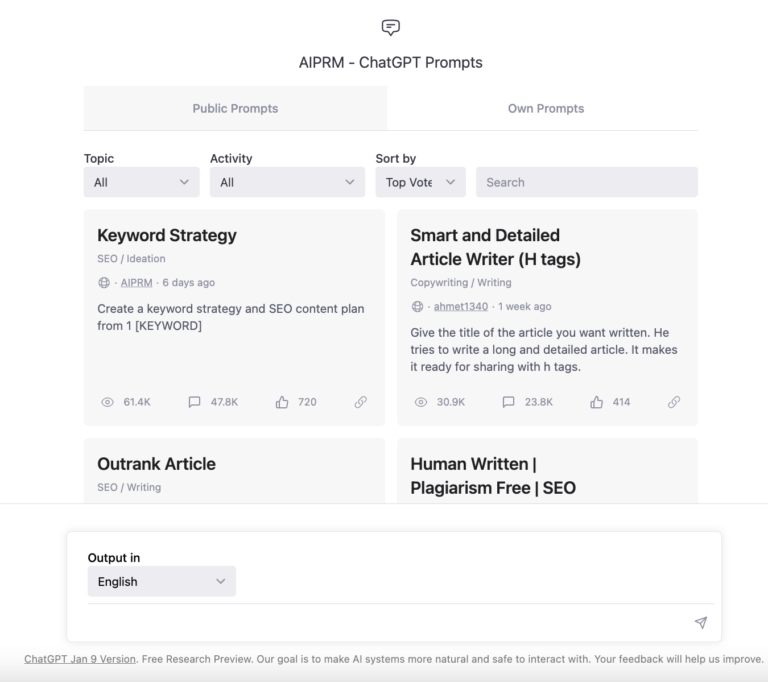
ChatGPT critics might say that artificial intelligence will make humans the laziest creatures in the world. Or, even more, it will subtly enslave us. Do you remember Gandalf’s words “The one ring to rule them all”? But, experts proved already that the level of AI we are using today is far from being sentient. So, I would say not today.
Therefore, if we can’t stop technological evolution we just need to use it wisely. There are an uncountable variety of GPT-powered solutions for all purposes. My first thought was those above because I recently explored them. The last version of GPT languages brought us these tools, and I am eager to see what GPT-4 will bring.